In today’s world, as technology is upgrading banks also upgraded their systems and working efficiency. They have developed several methods to check any Indian bank balance to check the account in a secure manner.
In this article, I will show you various methods and tactics to save time because now the government encourages e-governance.
Don’t worry about your security you are fully secured if you follow up with this article.
While following up with this article we will be covered with a range of knowledge about
- Net Banking

- SMS alert
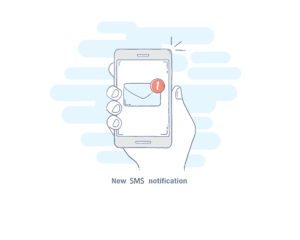
- Customer service

Customer service
- ATM

- Monthly statement

- Mobile app

- And even with visiting a branch for a serious issue.
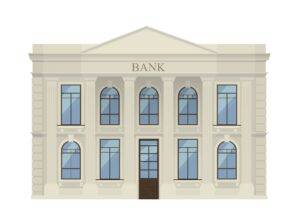
And Lastly, there is a bonus method of checking any Indian bank account balance online without any hassles. This was introduced some years back for online smart transactions.
So let’s get started with the Indian bank to check the balance
In India, there is a roughly about Main 39 banks around India. So we gonna write down the banks below this. Stay Tuned-
1. Allahabad Bank
2. Andhra Bank
3. Bank of Baroda
4. Bank of India
5. Bank of Maharashtra
6. Canara Bank
7. Central Bank of India
8. Corporation Bank
9. Indian Bank
10. Indian Overseas Bank
11. Oriental Bank of Commerce
12. Punjab National Bank
13. Punjab National Bank
14. State Bank of India
15. Syndicate Bank
16. UNO Bank
17. Union Bank of India
18. United Bank of India
19. Axis Bank
20. Bandhan Bank
21. Catholic Syrian Bank
22. City Union Bank
23. DCB Bank
24. Dhanlaxmi Bank
25. Federal Bank
26. HDFC Bank
27. ICICI Bank
28. IDFC First Bank
29. Induslnd Bank
30. Jammu & Kashmir Bank
31. Karnataka Bank
32. Karur Vysya Bank
33. Kotak Mahindra Bank
34. Lakshmi Vilas Bank
35. Nainital Bank
36. RBL Bank
37. South Indian Bank
38. Yes Bank
39. IDBI Bank
So Lastly we finished getting an overview of the banks that we are gonna cover-up for – Indian Bank Balance check Steps and Methods.
| Bank Name | Customer Service | SMS balance Alert |
Mobile App |
| Allahabad Bank | 1800 57 22 000 |
send SMS to 9223150150 REG space ACCOUNT NUMBER |
Allahabad Bank emPower |
| Andhra Bank | 1800 425 1515 |
Just give miss call to 09223011300 you will get balance details. |
AB TEJ |
| Bank Of Baroda | 1800 102 4455 |
Just give miss call to 8468001122 you will get balance details. |
Baroda mPassbook |
| Bank of India | 1800 22 0229 |
a. BAL <SMS PASSWORD> b. BAL <SMS PASSWORD> <ACCOUNT NUMBER> TO +919810558585 In „a‟ above, primary a/c will be considered |
BOI Mobile |
| Bank of Maharashtra |
1800 233 4526 |
BALAVL space ACCT_NO space MPIN to 9975 494909 |
Maha Mobile |
| Canara Bank | 1800 425 0018 | SMS to 5607060 with userid and MPIN |
Canara Bank Mobile Banking |
| Central Bank of India |
1800 22 1911 |
BALAVL <A/c No> <MPIN> to 99675-33228 |
Cent Mobile |
| Corporation Bank |
1800 425 3555 |
SMS <Activate pin 6lastdigit account number> to 56767 or 09986667045 |
Corp EASE |
| Indian Bank | 180042500000 | BALAVL to 94443-94443 |
IndPay |
| Indian Overseas Bank |
1800 425 4445 |
BAL /space/last 4 digit Account Number to 84240 22122 |
IOBMobile |
| Oriental Bank of Commerce |
1800 180 1235 |
ACBAL 14Digit Accout Number to 9915622622 |
OBC-mPAY |
| Punjab National Bank (PNB) |
1800 180 2222 |
BAL /space/ 16 digit Account Number to 5607040 |
PNB ONE |
| State Bank of India (SBI) |
1800 425 3800 | SMS “BAL” to 09223766666 |
SBI Anywhere Personal |
| Syndicate Bank | 180030113333 | SMS “SBAL” to 9210332255 |
SyndMobile |
| UCO Bank | 1800 274 0123 |
UCOBAL <mPIN>to 56161 |
UCO mBanking |
| Union Bank of India |
1800 22 2244 |
UBAL sent to 09223008486 |
U-Mobile |
| United Bank of India |
1800 345 0345 |
SMS ubal <13 digit Account number> <Password> to 56161 |
United Mobile Banking |
| Axis Bank | 1860 419 5555 | SMS BAL(acc_no) to 5676782 |
Axis Mobile |
| Bandhan Bank | 1800 258 8181 | SMS BAL(acc_no) to 9223011000 |
mBandhan |
| Catholic Syrian Bank |
1800 266 9090 | SMS BAL(acc_no) to 9895923000 |
CSBMobile+ |
| City Union Bank |
044 7122 5000 |
BAL <cust_id> <a/c_type> <a/c_no> <MPIN> and send to 9281056789 |
CUB MOBILE BANKING PLUS |
| DCB Bank | 1800 209 5363 |
SMS “BAL” to 9821878789 |
DCB Bank Mobile Banking App |
| Dhanlaxmi Bank |
0487 661 3000 |
call +91-80-67747700 to get instant SMS with your account balances |
Dhanlaxmi Bank Mobile Banking |
| Federal Bank | 1800 420 1199 |
SMS BAL <space> myshortno to 9895088888 or 5676762 |
FedMobile |
| HDFC Bank | 1800 266 4332 |
SMS “bal” to 5676712 |
HDFC Bank MobileBanking |
| ICICI Bank | 1800 103 8181 |
SMS IBAL to 5676766 or 9215676766 |
iMobile by ICICI Bank |
| IDFC First Bank | 1860 500 9900 |
SMS BAL <Space> <Last 4 digits of account no.> to 5676732 or 9289289960 |
IDFC Bank Mobile Banking |
| IndusInd Bank | 1860 500 5004 | SMS “BAL” to 9212299955 |
IndusMobile |
| Jammu & Kashmir Bank | 1800 1800 234 | Call 18001800234 |
J&K Bank mPAY |
| Karnataka Bank | 1800 425 1444 | Call 9880654321 |
KBL MOBILE Plus |
| Karur Vysya Bank | 1860 200 1916 | call to 09266292665 |
KVB |
| Kotak Mahindra Bank |
022 6600 6022 |
Call to 1800 274 0110 |
Kotak |
| Lakshmi Vilas Bank | 1800 425 2233 |
Call to 08882441155 |
LVB MOBILE |
| Nainital Bank |
1800 180 4031 | BAL <16 Digit Account No.> |
No bank app |
| RBL Bank | 1800 123 8040 | Call to 1800 419 0610 |
RBL MyCard |
| South Indian Bank | 1800 425 1809 | Call to 09223008488 |
SIB Mirror+ |
| Yes Bank |
1800 1200 | SMS “YESBAL” <CustID> to 9840909000 |
YES BANK |
| IDBI Bank | 1800 209 4324 |
SMS BAL CUST ID PIN [ACCOUNT NUMBER] to 9820346920 or 9821043718 |
IDBI Bank GO Mobile+ |
Let’s talk into this a bit deeper.
Follow steps to check Balance using Net-Banking
By following this method, you need access to a PC for better working.PC is recommended for this step as we are going to follow up with these methods using
- www.bank-name.co / www.bank-name.com / www.bank-name.co.in Here bank-name is referred to as the specified bank name that you have.
For example https://www.unionbankofindia.co.in
- After visiting the (assuming every site similar) website bank-name net banking, the option will be present on the right side of the official site on tapping the option online banking.
- A popup will display on the next screen which will display many other innermost options in which we are supposed to click on the option “Retail User Login” which will open another web page containing the option “CONTINUE TO LOGIN”.
- A new web page opens and displays two Text fields required to enter your internet details like your User Id and Verification.
- After the Id matches and verification is finished the dashboard is opened.
- Lastly, you can now check your Indian bank account balance online.
Check details of Bank Balance using SMS Alert
By following this method, you need access to a mobile phone having a sim to send SMS to get a routine alert about the balance including debit and credit information to ensure the security of your bank balance.
NOTE: This step charges some money annually for getting this service. Bank can charge you from 1-5 rs/month varies from bank to bank.
- This step is followed by typing a number format. For example: Taking a format of axis bank SMS BAL(acc_no) to 5676782
- Here you have to type the same format on your phone through messaging in which SMS BAL has to be in capital letters.
- After writing give your account no. followed by SMS BAL, giving space between.
- On the “write message” write SMS BAL(acc no)
- Then write the no provided from the bank such as taking 5676782 for axis bank on the text-field “Enter recipients”.
- Send a message from the registered mobile number linked with the same bank.
- Lastly, you are subscribed and able to check any Indian bank account balance online.
Check Bank Balance using customer service
By following this method, you need access to a mobile phone having a sim to call the bank customer care number to get info on balance. This is the easiest and independent but time-consuming method.
NOTE: The caller to whom you called might ask you for some basic information to verify you but not your sensitive data.
- Just take an example from the table, taking Indian bank customer toll-free number as 1800 4250 0000
- Type the number in calls and call the number from the registered mobile number to facilitate your account verification.
- While calling, an automated call receiver may make you wait until their executives receive the call.
- After the automated call, the executive may receive your call and ask for your identity for verification of the bank account owner.
- After that, you are free to go ask to solve your problem.
Steps towards checking Balance using ATM
By following this method, you need to carry a debit card along with you to the ATM machine. This is maybe a complex method for beginners but after 2nd-time usage, it’s easy to handle.
This may charge you some rupee if you swipe your card in different ATM machines other than your bank’s ATM machine but in some banks, it may not even charge you.
- Make sure, that your ATM card is activated or will initiate activation at the time of the insertion of the card.
NOTE: Please remember your four-digit pin number before arriving.
- Make sure you insert the card inside your bank’s official ATM machine to avoid the further extra cost.
- After the insertion of the card, it would display some list of options such as balance
- You should click on the “balance” to proceed
- Then select it to get to see your balance or you may print it out from the “print” option displayed.
Check monthly statements to get transaction along with balance details
By following this method, you need a passbook provided by the bank to get info on your bank balance. This is also the easiest method. There are two methods to update it, it completely depends on whether you chose to save time or to waste time. The methods are as follows:-
- Updating passbook from the bank branch.
- Updating passbook from automatic Passbook Printing Machine.
So proceeding with the “Updating passbook from the bank branch”.You don’t need anything other than passbook to carry along with you to the bank branch
OR
If we proceed with “Updating passbook from automatic Passbook Printing Machine”.We need to follow this:-
- The automatic Passbook Printing Machine pops up with a language selection generally “English” or “Hindi”.Proceeding with this.
- The machine asks to insert the passbook correctly and boom you are good to go to update your balance statements.
Mobile apps to replace the way of checking balance online
- Proceed with user registration, that all credentials are provided in passbook such as account number, registered phone number, etc.
- Or if you have already registered just tap into the application and you are ready to go.
- A dashboard will show your full account balance.
Visit a branch for account balance inquiry of any Indian bank
By following this method you are good to go they can inform you of all the details and every transaction without doing anything by self. But you need to spend more time staying at their branch to get details.
BONUS METHOD
By BANKSFORYOU.COM
Last but not least to check the balance using UPI
This method is the most efficient and easiest method to check balance online without any complication These consist of apps that facilitates direct bank to bank transfer. Some of the popular apps are Google Pay, Phone Pay, etc.
NOTE: To use UPI you must have the registered sim card with the same phone where the account is present.
- Just register your account by selecting your registered sim card with the bank.
- Then the rest verification will be configured by the app itself.
- Then after the account completion, scroll down to an option called “CHECK BALANCE”
- It will ask for the 4 digit UPI pin
- Bank account and last four digits of your account along with account balance will be displayed.
Conclusion
At last, we have come to the conclusion, where we have learned about how to deal with the table data by different definitions. If I missed any of the banks that you believe should update please reply and comment on us on your desired bank. The database is large but not enough large to fulfill the requirement of every individual.
Or if you face some issues please do contact us.
FAQ
-
How to check Indian bank balance?
Ans – There are different types of methods by which you can check Indian bank balance, are as follows:-
Netbanking
Ans:- Access the main site INDIAN BANK then go to “LOGIN FOR NET BANKING” and select for individual, type the id and password respectively.SMS Alert
Ans:- Type in messaging BALAVL to
94443-94443 to get a notification.Customer service
Ans:- call to 1800 4250 0000Mobile App
Ans:- IndPay -
How can I check my account balance online in Andhra bank?
Ans – There are around three types of methods to check your Andhra bank account balance online, are as follows:-
Netbanking
Ans:- Access the main site ANDHRA BANK and move over the right side of it, select “Internet Banking” and a sideways will show some options in which choose “Retail Login” will open a new window.
Click “Continue to Net Banking” next window will show up the window to enter id and password. That’s it!!!Mobile App
Ans:- AB TEJUPI
Ans:- UPI is the easiest option among these to just check the balance using Phone Pay, Google Pay, etc. -
How to check Canara bank account balance?
Ans – The methods consist of online as well as of SMS and customer help too. The methods are as follows:-
Netbanking
Ans:- Access the main site CANARA BANK and hover over to the header part and click “Login to NetBanking” a new window will be popped up. Fill up the Login form and start checking your balance.SMS Alert
Ans:- SMS to 5607060 with user id and MPINCustomer Service
Ans:- Call 1800 425 0018Mobile App
Ans:- Canara Bank Mobile Banking -
How to check the balance in the bank of Baroda ?
Ans – The methods intended for all types of users and provided in different number to identify and apply methods according to user choice, the methods are as follows:-
Netbanking
Ans:- Access the main site BANK OF BARODA and click “Retail User”. A new window will open which will tell you to input user-id followed by password respectively to check account balance.SMS Alert
Ans:- Just give miss call to 8468001122 you will get balance details.Customer Service
Ans:- Call 1800 102 4455Mobile App
Ans:- Baroda mConnect

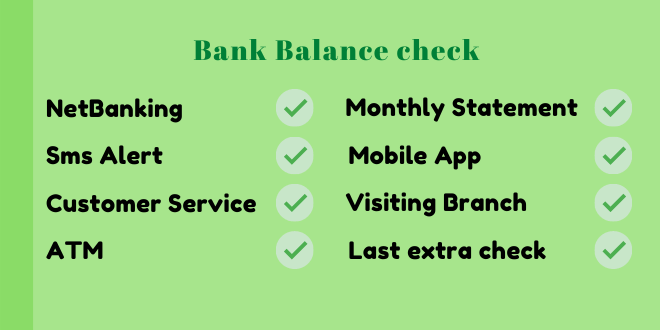
A brief in dept article i have never read on banks.
Really a appreciable article
Sounds actually interesting. Can I pose a question? It’s just that..I know a few nuances that work with this.
You didn’t mention something..
It’s hard to find educated people about this
subject, however, you sound like you know what
you’re talking about! Thanks