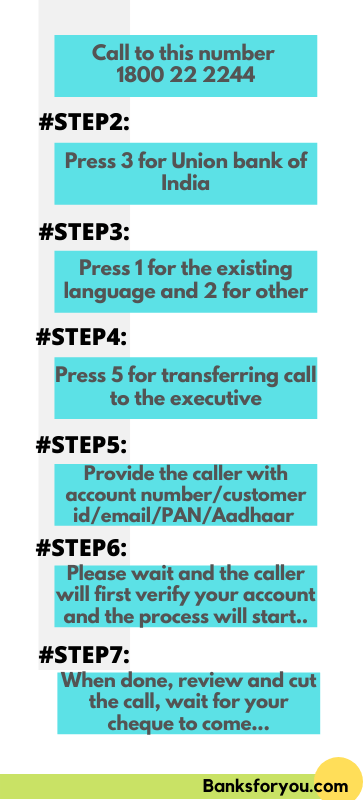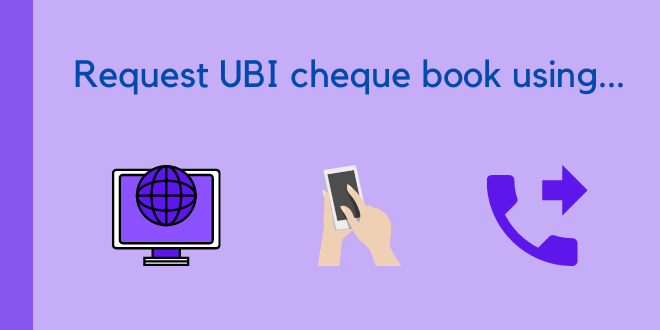Union bank is one of the PSU banks that has been around since 1919 and has over 75000+ employees currently. But like the other banks, it provides a large range of services just like others – retail, corporate banking, investments, finance, drafts, loans, insurances to wealth management.
Just like other banks it also provides the bank cheques facility like the bank cheque book. And there’s good news for you that you don’t need to visit the bank to request a cheque book.
Moreover during bank holidays and lockdowns banks have restricted their offline service and started promoting their online services for free to avoid people visiting the branch creating an unnecessary fuss.
There are several ways to request this service whether you have net-banking or not. Here I will discuss both the process in brief before you proceed let me clear this that the cheque book has a cost and you have to bear this.
ChequeBook charges
However, when you place an order/request for a cheque book for the first time it’s free for union bank customers. But from the next time, the charges are charged based on leaf and not by book and it cost 4.72 Rs/leaf.
Now you have to know the process to order it and the things you need as early as possible.
Request cheque book using net-banking
If you have the net-banking account for which you want to order a cheque book. It’s just some clicks and types and you ‘re good to go. Now just follow me and I will set your track.
Now, the first window shows the account details along with the balance and the loan amount remaining.
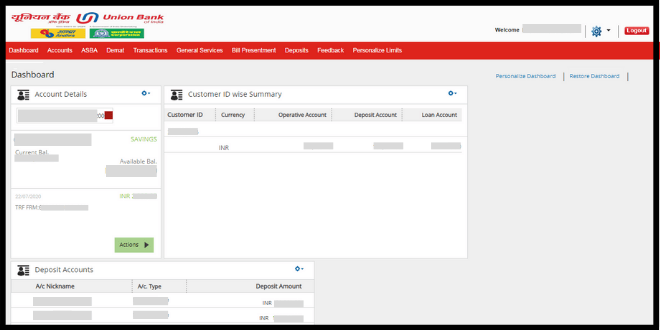
Next select the General Service > Services > Service Request, click the option when appears this option will open up the window of new services.
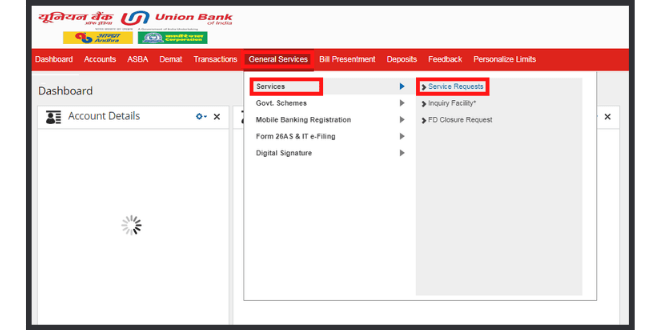
Click the Operative Accounts option just as marked with the red border before the sentence “Request New Cheque Book”.
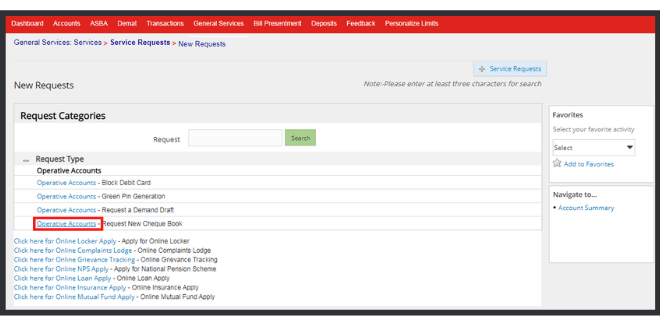
Next, this window will open up but don’t worry I will explain this in detail.
- Select the Account for which you want a cheque book for and only needs to be selected this may vary as you may have more than one account at once.
- In the Branch option, it must be typed means the branch name and you can find this on your passbook or in the digital statement.
- In the Address name, the account holder’s name will appear and nothing needs to be done here.
- The Address field shows the way to deliver the cheque book to you at your location and by default, it’s mailing and let it be as it is.
- The next four lines are hidden and are the address of the account holder in detail.
- Now type in numbers how many cheques you need to order.
- This transaction remarks in not compulsory but it’s necessary so that the transaction reason can be shown in the statement.
- Select the Account from where your amount will be debited online for ordering cheques.
And lastly after completing the fields click the Submit to Relationship Manager option and you will be closer to the success page.
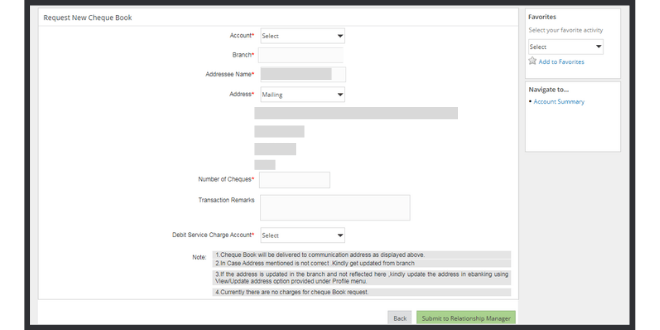
Request cheque using mobile banking (U-Mobile)
Log into the U-Mobile App by Union bank and there’s a serious note to remember that if you don’t have mobile banking registered you will not be able to access the app. If you want, register for free.
Click the Banking option and then proceed.

Click the Request to Bank option which can be found atlast in the screenshot below. Among the four options click that is indicated with yellow arrow.
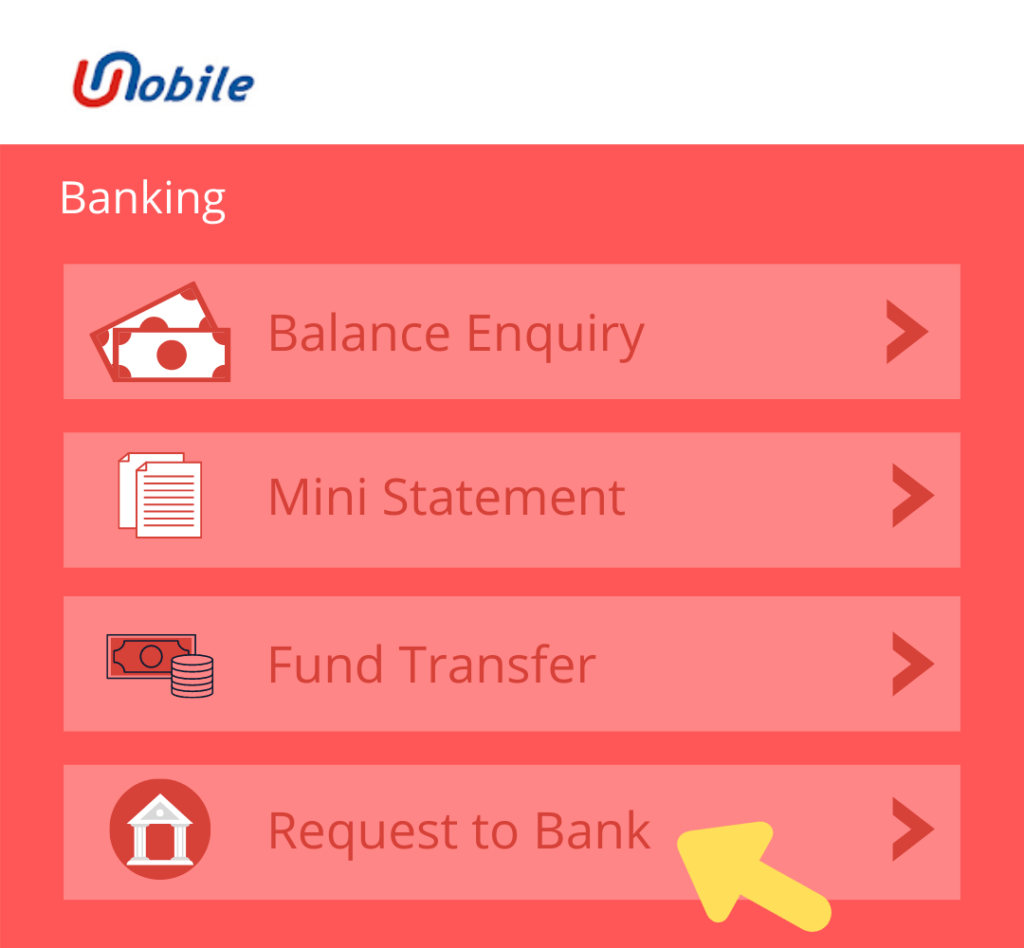
Next is the option where you click to Request for Cheque Book to proceed.
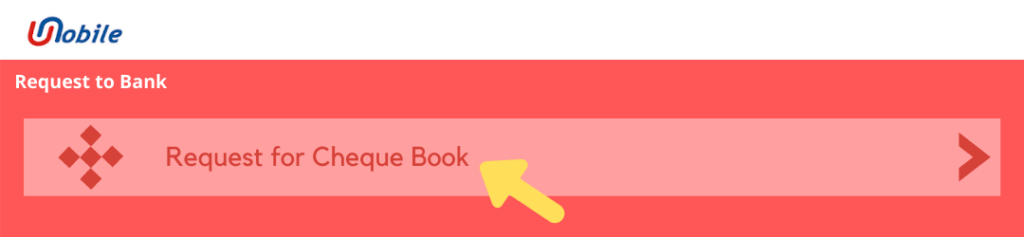
Now, select the account, for you, this may be more than one account. Select the one for that you want to order cheque for.
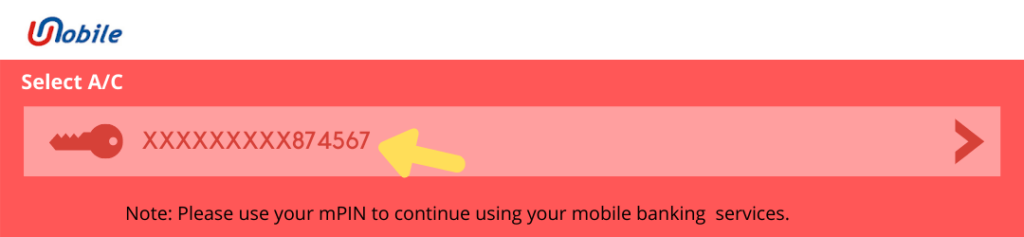
After this enter the mPIN and you’re good to go.
Request Cheque Book using customer care service
Follow this pattern below picture to process the request for ordering your cheque at the convenience whenever you want.
Here, in this call, you will be asked if this is your first time ordering a cheque or the second time if it’s then the first one is free for you.