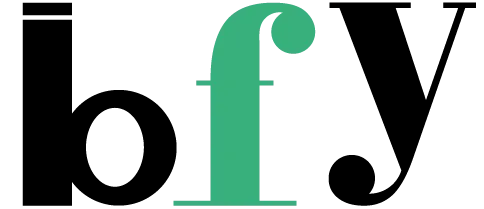The most important step towards our future safety is that what we save now using investments, deposits, or can be said as cash deposits. Don’t worry I will also go through the process of “how to open a recurring deposit in pnb online“.
But even if one says there’s no problem regarding the savings as we can so save on savings or current for the business owners without noticing about the withdrawal. Also, these types of accounts don’t lure and guarantee to save your future Why?
Because of the lowest interest rates. And why not you have the freedom of withdrawing and depositing any sum of money at some time.
Now you may be confused about what this guy is trying to say but before you say so I would say you about the rd and its benefits along with the procedures you should take to create an account online.
What is Recurring deposit in short?
This recurring deposit is another type of investment and why you should opt-in for this. Recurring deposits have always been a popular investment option among the Indians. This type of term deposit is offered by the banks.
The concepts that base are almost the same as fixed deposits but even after this why what, and how that comes into the mind and I will solve it.
What are the benefits of a Recurring deposit?
Starting with the benefits because of why should you deposit in this type of saving and what benefits it can provide you in the future.
- Start with a small investment.
- High-interest rates.
- Short term goals.
- Monthly payments are also available.
- Unlike other investments, RD’s are not affected by the market.
Requirements for opening Recurring deposit
Before hurrying and creating accounts immediately, keep patience, and notice what are the things that are required before you create an account, especially in this article. The things nothing much if you have –
- Net-banking account with pnb
- Net-banking account should have linked PAN and full KYC attached to the account
- Should have the details of customer and nominee relationship data with bank
- An email should be added to that existing account if not can be updated online
Yes, only this, if you don’t have to create pnb savings account from your home online only with minimum KYC. Or if you plan to create it offline, visit the branch and fill-up the form given.
Minimum eligibility for creating a Recurring account?
Minimum eligibility in a recurring account is required because of the customers who aren’t aware and stuck inside the process and don’t get approval so such minor reasons should have been avoided. For this sole purpose, it’s necessary to discuss some of the points-
- An individual creating an account must be 10 years old at least.
- Period of at least 6 months
- The minimum amount deposited should be at least 10 Rs
What are the Interest rates?
Interest rates starting from 6.35% for the normal public and 6.85% for the Senior citizens for a tenor of 180 to 270 days. For the detailed recurring rates based on tenor visit the groww website.
Lastly, in the next paragraph, I will show you how to open a recurring deposit in pnb online. And stay tuned because of every step in detail.
How to open a recurring deposit account in pnb online?
First, start off with this official pnb netbanking website if you have the net-banking login credentials log into your account first.
After the login, this screen will show up.
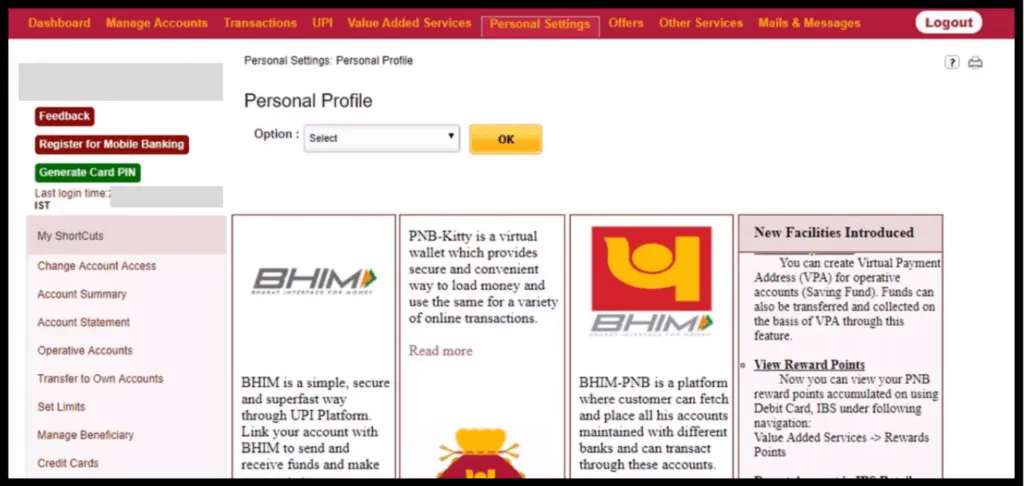
After the page opens hover or select the “Manage Accounts” tab from the top to get the rd option.
Click the option “Open Recurring Deposit (RD) A/c” option under the sub heading Open/Close Accounts.
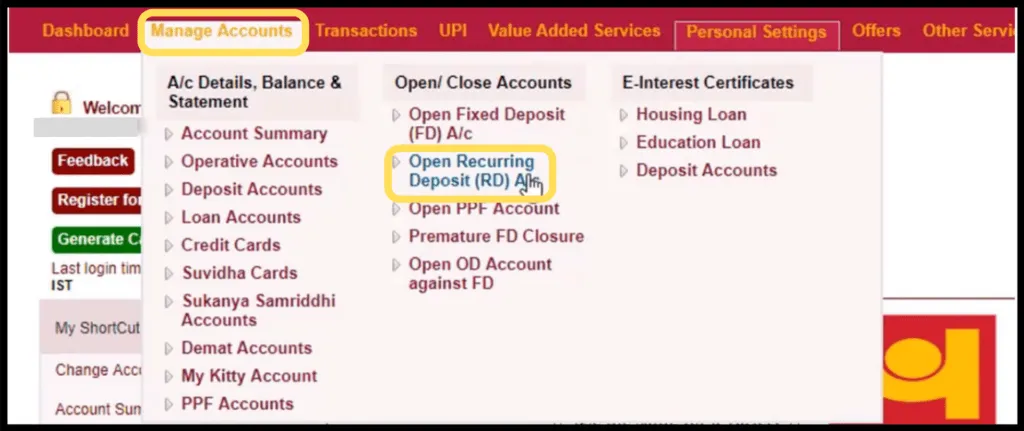
Nothing much but after clicking the option a list of instructions which states the points that need to be agreed before continuing to create an RD account in pnb. However, don’t worry just click “I Agree” and nothing else.
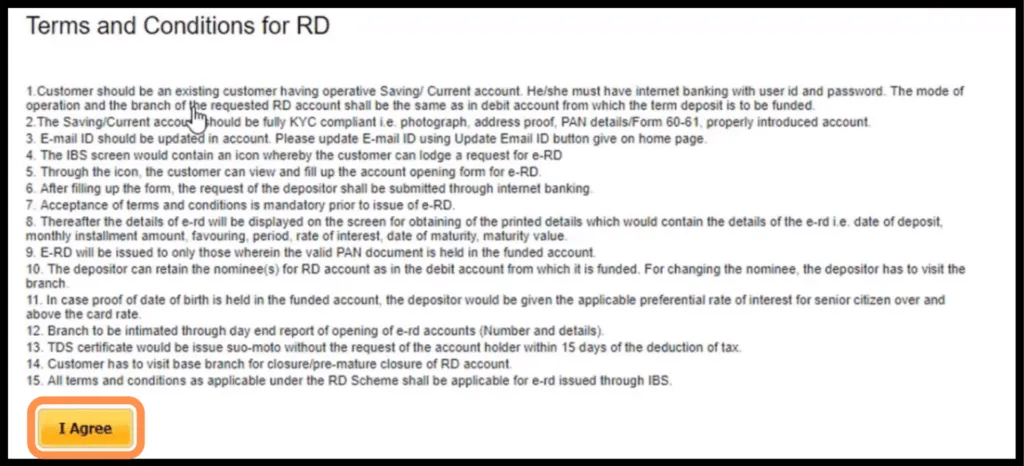
After creating agreeing, a page with these details needs to be filled before continuing.
First of click the “General RD” in Deposit Scheme.
Next is the Deposit Amount on how much amount you want to deposit however you can invest again in the next month that’s why it’s called recurring. Amount in number.
Deposit Duration where you need to enter the year or month at every 3 months like you can start off with 3 years then you can with 3 years and 3 months and the next 3 years and 6 months and the following goes on.
Select the account opening date, the date from which this will be counted from to the duration you have entered.
As you have this account prior to this step is done as a start point, select the existing savings account in the Debit Account field.
The next comes that whether you want to keep the same nominee for this RD account as the saving or the existing accounts have.
You can also schedule the amount that you want to credit it into the RD account every month without visiting the branch and this would be automatically debited from your account to this RD account. However, you can cancel the option afterward. If selected Yes an option with the date on which the amount will be debited is need to be selected like 1st of the month or the 5th as you wish.
Then lastly, click the Submit option to continue.
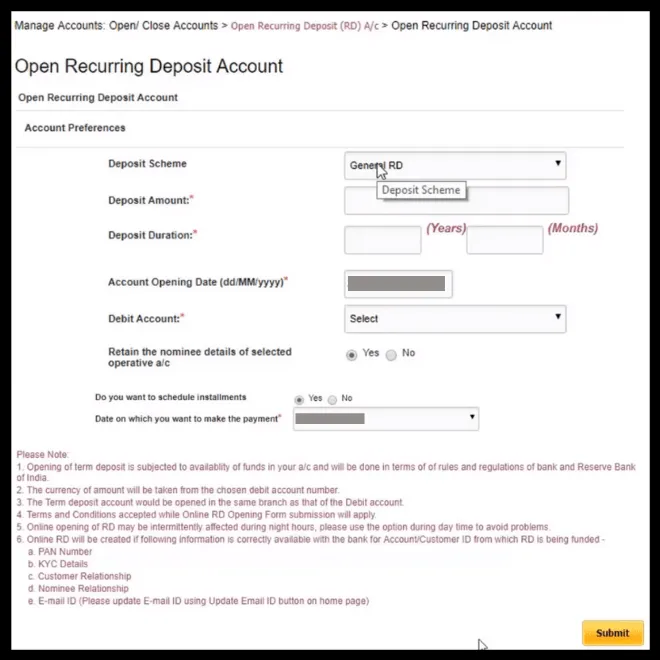
The Request confirmation will show up where all the details filled by you will be shown before confirming the creation of the RD account.
Just Enter the Transaction Password in the field and click on the Submit button.
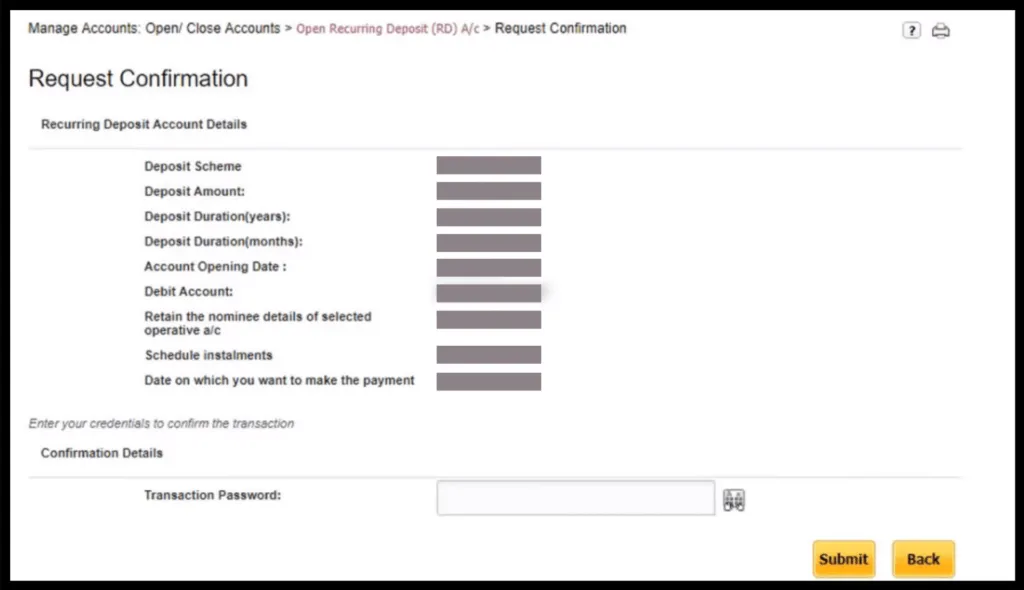
Lastly, a cyber Receipt will be shown where Reference ID is shown and your task ends now.
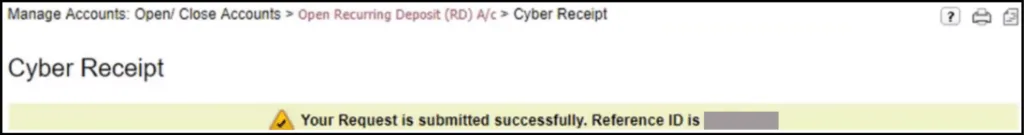
Now everything is sorted and the deposits will be done automatically if it’s set prior as shown in this article.