SBI also the state bank of India holds over 400 million customers into its banking services. And the majority of customers are from India.
However, SBI also offers a wide variety of services along with the net-banking service to facilitate it’s customers so that every customer has their own control over their account online.
But as their customer base increases, SBI’s net-banking services are getting worse day by day, to note that this is also affecting customer’s online experience.
There are many complaints and problems SBI customers get in their everyday life while using their online services and one of them is the “session expired” the most famous one.
And I will only stick to this problem that occurs and how to fix them, why it happens, and what things to avoid stay with me.
Why Session Expired happen ?
If you’re one of them who uses SBI’s net-banking portal to manage your day to day banking operations you’nt the one who experianced this session expired.
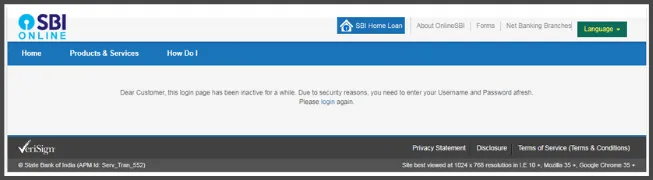
And let me tell you that this happens because while doing your normal activities in your browser however it can be on mobile or on the computer this happens and i.e when you don’t click on any option on that webpage basically sitting idle like you have left the page opened for a long time the page expires.
Also to note no worries this expiration only means that your first session after the login the last time you used the page is expired, in simple terms it gets logged out automatically.
You may ask why because it’s a security measure just like your ATM the last operation gets canceled automatically if not done within the time frame. So that others can’t access that after a long time.
Here is the list of the reasons session expired might appear:-
- Refreshing the bank’s current page.
- siting Idle for a long time i.e not using the net-banking portal.
- It also appears when servers get down like for some time.
- 3rd party extensions leading to session expired.
- Unable to perform a task or transaction.
- etc…
Where this problem causes ?
Especially in the mobile or computer browsers as the site is set into the instructions to automatically log out to avoid account usage by any other person and also for the security of cookie theft.
How to fix this session expired problem ?
To fix this problem you have to identify what type of problem is this but now I will only explain the general fix problem next I will be as detail as possible as per the problems.
In general, it’s a minor problem and can be fixed from your site please follow the fixes given below-
- Clear Cookies
- For clearing cookies that can be on mobile or on a computer as follows –
- Clear cookies on a computer
- Click on the ⋮ symbol, you can navigate it on the uppermost right side of your screen
- Now click on the Settings option
- Click on the search option on the top written as Search settings
- Search for Cookies
- Navigate to Privacy and security Under that click on Site Settings
- Now site settings will appear search for View permissions and data stored across sites and click on it.
- A small search field will appear, type SBI and a list of SBI’s cookies will appear
- Look for onlinesbi.com and click on the ⋮ button, again click on the Clear data > clear
- Clear cookies on a mobile
- Now click on the ⋮ can be found on the uppermost right section.
- Next click on Settings
- Hover over to Advanced under that click on the Privacy option
- Click on Clear browsing data > Clear data.
- Clear cookies on a computer
- For clearing cookies that can be on mobile or on a computer as follows –
- Do not refresh the page while browsing only click on the desired button or move to the dashboard as needed.
- If it doesn’t work wait for 20-30 minute and then try again
- A incorrect time and date is set on your computer or phone which also have the deserving reason to cause a problem
- Also if it fails persistently try to change your login password using the reset button.
- Try not to use your account on different platforms while logging in i.e not using the yono app, website at the same time.
Type of problems:
Not only the general problem but there are several problems where an SBI customer gets the same error.
The session closed due to an incorrect operation performed
This problem might appear when –
- Clicked on a button several times without giving the time to load
- Visiting the previous page using the browser’s button
- Loading unfinished page and clicking on a button
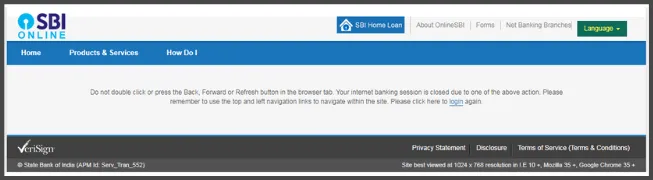
There are several reasons for this problem, there’s no need to worry but to follow these simple fixes –
- If the page can be logged out do so and log in again
- Also, try to open the website in incognito mode
- Another solution is to clear the cache and cookies
- Lastly, wait for some time and try again
Money deducted and session expired SBI
Also not to worry if the amount is deducted not only in SBI you can also use these steps on other banks too to get your money back.
Here in this article on how to get the deducted money back, you can get 6 detailed ways to get back your money just check out this article might fix your problem in a minute.
Also note that if an amount is deducted, it will be paid or it will be returned back to your probably it takes a maximum of 7 days at most.
Allow some time and if it doesn’t work try these methods here as follows-
- Contact the customer care, this is SBI’s customer care number – 1800 425 3800
- Keep your transaction id and account number with you explain the problem
- Tag the bank’s twitter handle and ask them how to solve the problem
- Search for Public Grievance Redressal System for your bank, here RBI will take up the case.
Automatic log out problem
To fix the problem try to –
- Use incognito mode
- Try changing the login password
Already logged In
This happens when you have tried to login to the account several times but it failed and all these can be fixed –
- Clear the cookies for the site or for all
- Wait for 30 minutes to keep a gap between the last login and the next login
- Also, remember to open the site in incognito.
- Uninstall any extension or disable for the incognito mode and try again
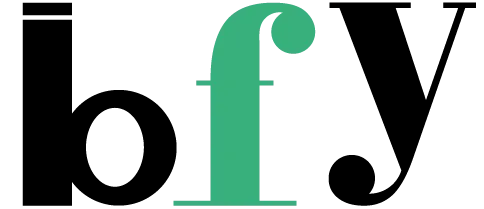

well, articles according to me.
Thank you!
Really helpful one. I was stuck in one place for the last 2 days. Got my solution here. Just one incognito window solved it. Thank you so much!