Whenever we start to see our account or to tell by seeing others account that what account type he or they has. This is the most important part where you can verify yourself whether you’ve RD, PPF, FD, Savings, or a Current account in short and easy steps.
I will state all of the steps that are possible for a customer or for anyone to figure out how many account types of accounts are there in a bank of yours.
Here are some of the methods such as-
- Checking Account type using SBI website
- Check Account type using YONO
- Check Account type using passbook
How to check account type in SBI’s website ?
This simple step just a click after you log-into your account using login id and password.
After logging into the SBI’s website hover over to the My Accounts &Profile followed by, Account statement, click the button to view the statement and the account type there.
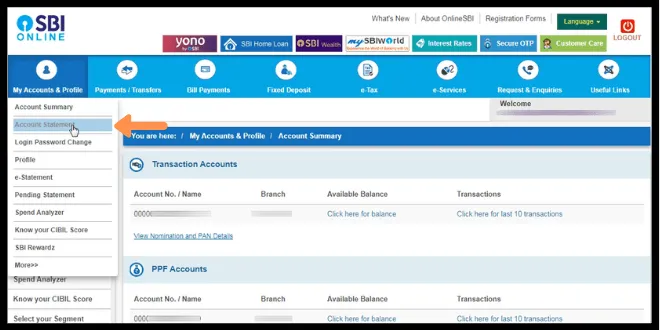
Now all the accounts associated with your customer id otherwise linked with the primary account will be shown that may be any kind of account. As shown below in the screenshot.
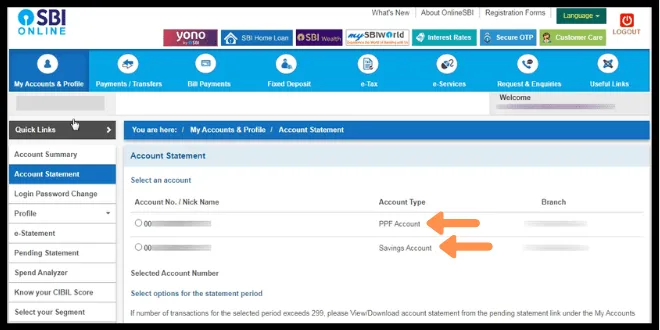
How to check Account type in YONO app ?
Now there is an official app of SBI to operate your net-banking services into mobile and it is said as Mobile Banking.
However, after logging into this app using mPIN a dashboard will appear in your screen click on the Accounts option in the top of the page just below the View Balance.
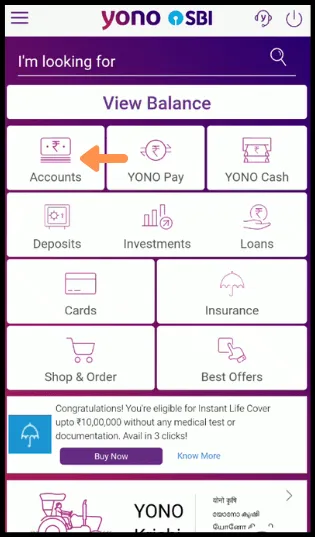
Now here, RELATIONSHIP OVERVIEW shows the balance along with the primary account’s type as you can see in the screenshot below also if there are other investment account types be sure to check the My Deposits option where other types can be seen.
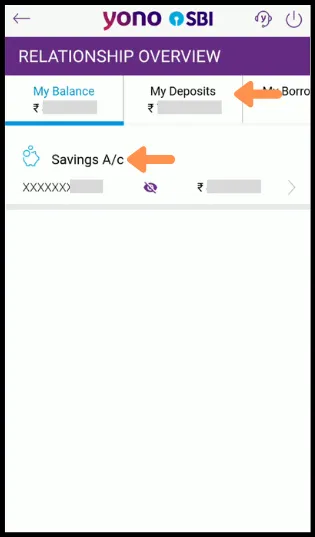
How to check Account type in Passbook ?
Many people prefer to check offline or to say many don’t have internet-banking service enabled for that it’s easy and fast way to check account type in your passbook if you have.
Open the Passbook check the account type in the first as printed, shown in the below scanned image of the passbook, here PUBLIC PROVIDENT FUND ACCOUNT passbook is shown below.
And hence in this way you can check your every account’s type.
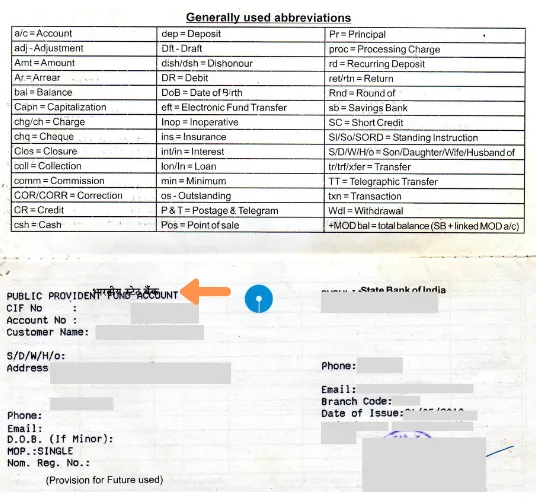
FAQ:
Q. How do I know my bank account type ?
Ans - There are 3 ways to check account type such as -
1. Check account type in SBI's website.
2. Check account type in YONO App.
3. Check account type in Passbook.
Q. What is the basic account in SBI ?
Ans - In general basic account means the Basic savings account type that can be opened at the branch but has no minimum balance restrictions in case of SBI.
Q. How many types of account types are there ?
Ans - For now consider 6 account type more can be there from bank to bank -
1. Recurring Deposit
2. Provident Fund Deposit
3. Current Account
4. Savings Account
5. Term Deposit
6. Joint Account
Q. Can we have 2 SBI accounts ?
Ans - Yes, but there are some complications and details that you should know i.e account type more about this has been discussed in this article.
Q. how to know if account is savings or current by account number
It is not possible to analyze the account type by its account number but still if you have the cheque book with you, can check the last 2 digits of it~
- If 31 is there at the last then it's a savings account
- And if the last two digits are 29 that means it is a current account for sure.
You can also check this RBI page for more info.
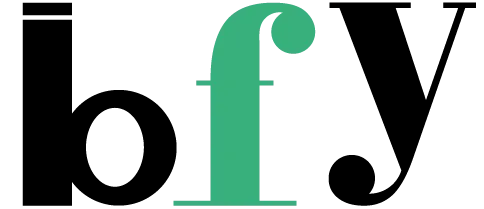
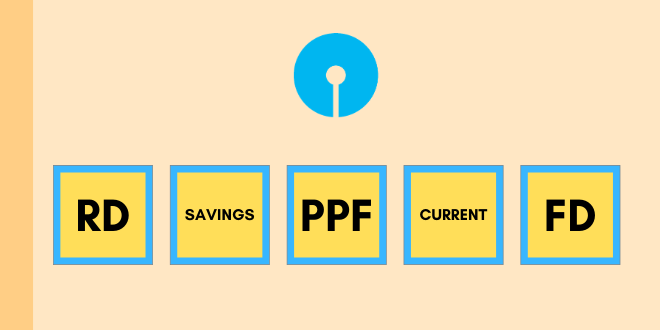
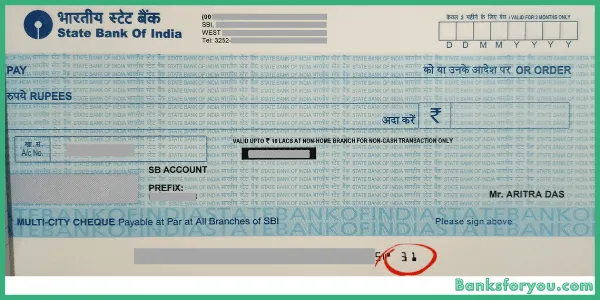
MY AC ME DATE BIRD KYA HE
AC -NO.35147xxxxxx
Phone.9917xxxxxx
First of all do not share your contact details directly here on comments. And the methods are there to check
Account balance transfer payment settlement amount second month salary service from last month office online booking business charges 20283330333
How be can check my dsp account
If you’re speaking of defence salary package you can see it in the yono app itself as all details are attached. And the process has been discussed in the article.
how can I check that my account number is DSP or not?
how do I know my bank account type ?
How do i know my account type and my account number
A/c type :- SB TINY SPL OD GEN PUB IND
WHAT DOES IT MEAN???
My selry account check my account number can you help me please
STATE BANK OF INDIA
The requested URL was rejected. Please consult with your administrator.
Your support ID is: 15859270395723351517
Account balance transfer payment settlement amount second month salary service
Great tips! I never realized checking my SBI account type could be so straightforward. The online banking method seems particularly convenient. Thanks for sharing!