Starting from scratch YONO now being the top most used banking apps among the big players in the market competing the privates.
YONO is an official banking app of SBI(the biggest government bank) while a single issue and misunderstanding isn’t a small one for this bank.
Many customers including me sometimes, so confused where to loacate any option we need at that moment and that’s the exact feeling you may have to solve this.
YONO has different and even better mobile banking options compared to the other government banks. But thought that isn’t an excuse for SBI to get away from this.
Because of their huge customer base, they are encountered with a new problem and if it’s a security breach then they are ahead of everything.
Here the problem isn’t about any security breach or any misconfiguration but simply not able to find an option that you need and i.e the NEFT option.
Without wasting time let’s get into solving this issue that is not only you but many’s headaches too.
- First of all log into your YONO app using MPIN which is mandatory and if it isn’t set already please finish that at earliest for your protection. Also, you need to make sure after you are into your YONO account hover over to the YONO Pay option and click in it as shown in this below screenshot.
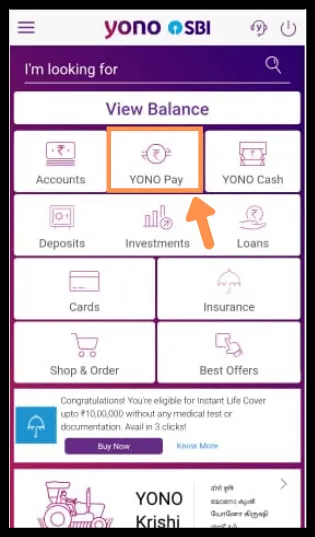
- Now a YONO window with many options will open up. From that just focus on Bank Account (Transfer to own/other account) option and click on it. Also, you can prefer to choose the Quick Transfer option which has a limitation of up to Rs25,000 but it’s the fastest choice you can have.
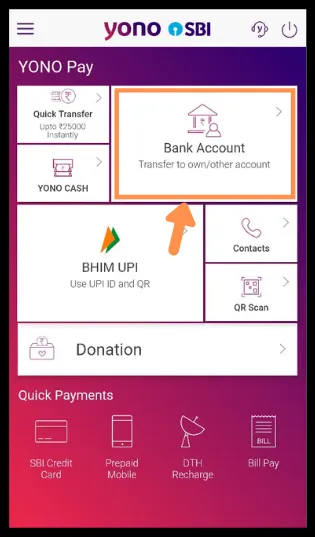
- Now here in this page that opens up, you can view the ‘Own Accounts‘ option if any. And ‘Other Accounts’ options are available only for the customers who have already added a new beneficiary.
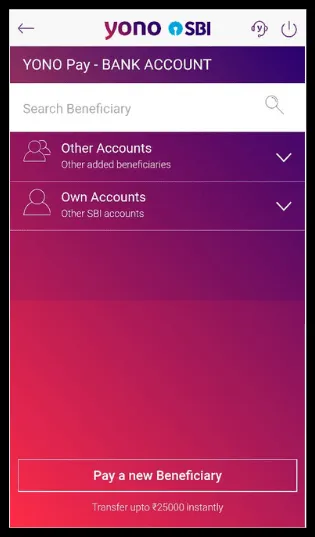
FAQ:
Q. How much money we can transfer from yono sbi ?
Ans- As of now, the instant transfer is limited up to Rs 25,000 and the for NEFT & IMPS it's same. But note you need to first add beneficiary before you proceed to transfer and it takes time.
Q. Is NEFT transfer possible without using YONO app ?
Ans- Yes, it's just another medium of SBI to facilitate transfers from your phone directly after adding a beneficiary. However, other than this, on branch visit or visiting their net-banking website the same can be achieved without any problem.
Q. Is there any other charges on transferring to other banks from YONO ?
Ans- Actually that depends on the transfer type as of recent news IMPS is free but RTGS and NEFT actually cost a bit. However there isn't any other charges added for using YONO service. As a whole the mobile banking is free of cost to operate and charges same as on website or if done in branch.
Q. Is NEFT transfer possible without using YONO app ?
Ans- Yes, it's just another medium of SBI to facilitate transfers from your phone directly after adding a beneficiary. However, other than this, on branch visit or visiting their net-banking website the same can be achieved without any problem.
Q. Is there any other charges on transferring to other banks from YONO ?
Ans- Actually that depends on the transfer type as of recent news IMPS is free but RTGS and NEFT actually cost a bit. However there isn't any other charges added for using YONO service. As a whole the mobile banking is free of cost to operate and charges same as on website or if done in branch.
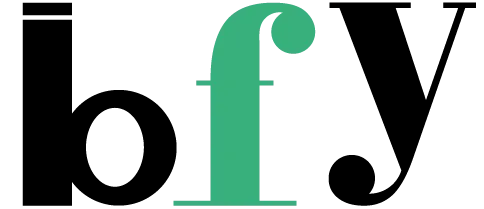
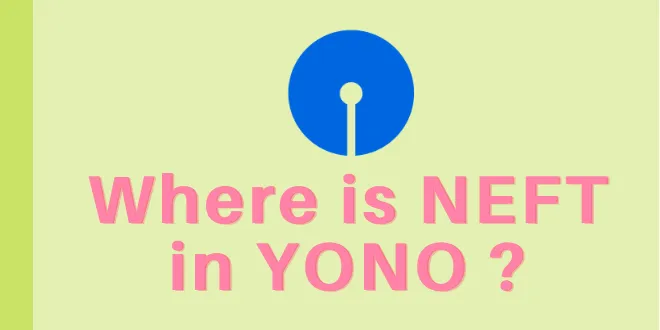
Yono have only imps transfer option not NEFT.
Transferee will not get UTR number.
Infact, SBI Personal app, NEFT option is available
Sir, here’s a catch it’s a question and definitely clears the idea behind it. [Disclaimer] First of all, here I have discussed the YONO App and not about the YONO lite App.
And here I found an interesting angle as there’s no data exactly showing its an IMPS/NEFT nowhere at least I could find but I have talked to customer care and they stated that the app automatically selects any service that’s best for the user in the basis of the amount entered.
So there’s nothing that we as a user can come to any conclusion.